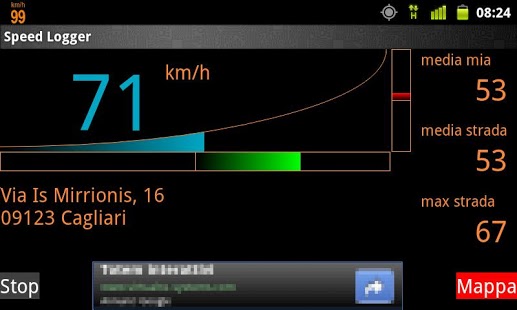SpeedLo99er 0.9.2
Free Version
Publisher Description
speedlo99er is an advanced speedometer and logger application that offers lots of useful features.
• Three display modes: Speed mode, Map mode, Graph mode:
- Speed mode display: gives current speed, average speed in the current location, street name, acceleration or deceleration, centrifugal force or lateral acceleration
- Map mode display: shows the map of the trip, with its path featuring different colors for different speeds, and red dots for stops
- Graph mode display: gives a graph of speed and altitude against time for the current trip
For each trip you have a single url that you can share via Email, Facebook, Twitter, Chrome to Phone, etc
• High accuracy
Is a speedometer that is more accurate than the one in your car, being GPS-based. Note that the accuracy depends on your GPS reception quality.
• Suitable for running, car driving, biking or hiking.
• Save your current track to in the server so you can share it in real time.
• Background mode. You can minimize the program and keep it running in background, it keeps logging time, speed, distance and altitude.
• GPS Altitude. Save altitude, measured by phone’s GPS.
• Address finder. Automatically finds address of your current location.
You can use the program without an Internet connection, and the application will save the log as soon as you’ll have a connection
About SpeedLo99er
SpeedLo99er is a free app for Android published in the Geography list of apps, part of Education.
The company that develops SpeedLo99er is SCELTA. The latest version released by its developer is 0.9.2. This app was rated by 1 users of our site and has an average rating of 5.0.
To install SpeedLo99er on your Android device, just click the green Continue To App button above to start the installation process. The app is listed on our website since 2011-10-27 and was downloaded 9 times. We have already checked if the download link is safe, however for your own protection we recommend that you scan the downloaded app with your antivirus. Your antivirus may detect the SpeedLo99er as malware as malware if the download link to it.nando.speed.logger is broken.
How to install SpeedLo99er on your Android device:
- Click on the Continue To App button on our website. This will redirect you to Google Play.
- Once the SpeedLo99er is shown in the Google Play listing of your Android device, you can start its download and installation. Tap on the Install button located below the search bar and to the right of the app icon.
- A pop-up window with the permissions required by SpeedLo99er will be shown. Click on Accept to continue the process.
- SpeedLo99er will be downloaded onto your device, displaying a progress. Once the download completes, the installation will start and you'll get a notification after the installation is finished.